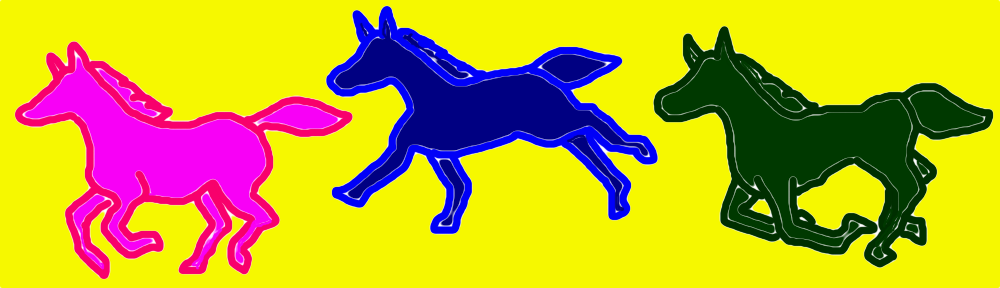Although more data are downloaded or sent through network, physical disks are yet often used for installation.
As slimmer bodies of computers are favored, those disk drives tend to be equipped to take minimum space. Thus “slot-in” type is now much popular. This type does not give a “tray” to set the disk, but only a slot on the side of a machine, into which the user insert it.
As for many windows machines, there is a mechanical button to eject the disk.
For Macs, though, there is no button. The user operate on desktop to eject it: right-click the icon of the disk and select “Eject” from the menu. I suppose it is based on Unix-like operating system to handle a drive: the system must know the media is to be disconnected.
And my question of today: why most slot-in type drives make so laud and peculiar sound, when a media is ejected?
I know a kind of motor works for it. But how it works by making such noise as so sound “gerogerogee”, or especially in Mac an astonishing “whewhewhewahahawhoeeee”?
I made a search for it, but in vain. There were many explanation for mechanism of reading or writing disks, but not for ejecting them.
On the other hand, I found quite a lot of interesting topic: “I’ve inserted SD card into CD slot by mistake!” Some asked for help and other reported their solution.
Most of them were Mac users. They explained, there are an SD slot and a CD/DVD slot at the side of iMac, which are very close to each other.
People often try to insert the media not exactly looking at the slots, but only feeling the side by fingers.
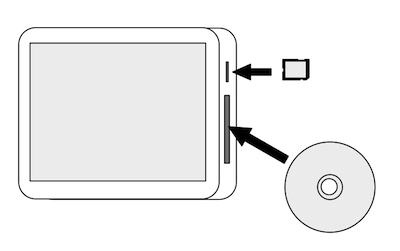

No, you must put it in the upper slimmer slot!
Many people reports, they made up their own tool, usually from a thicker sheet of paper to pick up the small SD in the wide CD slot.
There are yet so many things in the world, even in such trivial area, which I don’t know.